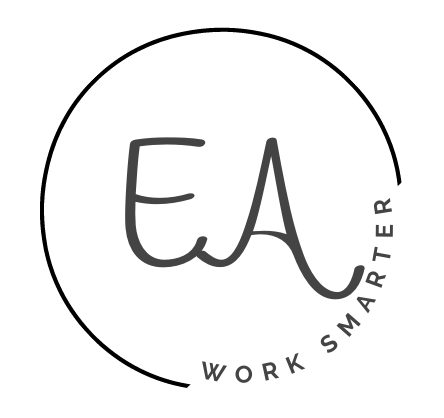This post will show you how to make an anchor chart that students will actually use consistently until they’ve mastered whichever learning objective the chart targets.
You’ve just taught a lesson and now want to make sure that students apply the new skill or strategy.
Right after the activity, students may remember exactly what to do, but after a while, they may need a reminder.
That’s where anchor charts come in.
Instead of just teaching a skill and then hoping that students always remember how to apply it, use anchor charts to “anchor” the learning.
What Is An Anchor Chart, and Why Are They Important?
Anchor charts are student plus teacher-made poster-sized visual artifacts that highlight essential content from a lesson or specific unit of study.
They hold in place, or anchor, students’ and teachers’ ideas and thoughts.
Placed in highly visible, accessible places, anchor charts serve as visual references for students and teachers to use during mini-lessons, guided practice, independent work, or informal assessments.
They are meant to be teaching and learning tools that help students internalize learning concepts.
If you’re ready to create your own anchor charts, follow the simple process in this post which will tell you how to make an anchor chart easily with basic supplies.
1. Choose a Topic.
The first step is to think about your learning objectives, teaching standards, and/or overall lesson ideas.
What concepts do you want students to master?
You may have anchor charts about classroom procedures and rules. Those are skills and concepts you’ll most likely keep posted all year long.

Or you may choose an academic standard based on a current unit.
For example, if you’re teaching about adding fractions, that would be the topic of your anchor chart.
2. Gather Your Anchor Chart Materials.
The second step is to gather the supplies you’ll need.
- A large piece of chart paper (with or without lines)
- Permanent Markers
Plain white chart paper and permanent markers are all you need.

Sticky notes are optional.
Some teachers like to use sticky notes in order to avoid writing lesson information directly on the anchor chart making the anchor chart reusable.
3. Decide On the Format.
Before you start outlining your anchor chart, first decide what type of chart you’d like to make.
Will it be a vocabulary chart, list, flowchart, procedural chart, or diagram?
A quick images search online of your anchor chart topic will yield lots of ideas from which you can get inspiration for the type of format you would like to use with your own anchor chart.
4. Plan Out Your Anchor Chart, and Title It.
Based on the research you gathered, you should now be able to visualize the outcome of your anchor chart.
Think about how you might want to size and place each element.
Add a simple outline or frame plus write the title of your topic at the top of the chart paper.

5. Fill In the Anchor Chart With Students.
So what information actually goes on the anchor chart?
When it’s time to teach your lesson, have handy the anchor chart that you just created.
Right now, it only has an outline and title. You will add the main ideas and subtopics as you teach the lesson.
As students brainstorm and discuss ideas during the lesson, you write them on the anchor chart.

Try to write clearly and concisely. Use bullet points or numbering to keep the information organized.
Consider using different colors and font sizes to highlight important information.
Also, make use of visuals such as pictures to reinforce key concepts.
Have students do the thinking and brainstorming while you record their responses, guiding them and adding your “suggestions” to the chart here and there.
Students taking part in the writing process is extremely important for their learning process.
Quick tip!: If you don’t want to write directly on the anchor charts, use sticky notes and then place those on the anchor charts.
This makes it easier to delete and add information.
6. Review Your Anchor Chart.
After the lesson is complete, review your anchor chart before placing it on the wall.
Ensure that it is clear, visually appealing, and informative.
7. Display the Completed Anchor Chart In a Visible Place.
After creating an anchor chart, put it in a visible place where students can refer to it as needed.
And consider organizing your anchor charts on the wall by subject area.

Strategically organizing them minimizes the amount of time students use when searching for the exact chart they need when working independently.
Keep charts posted until every student has mastered the concept, and remind students often to refer to them as needed.
If you begin using anchor charts from the first week of school and discuss with students the expectations of using them, students will eventually use them effortlessly.
Consistency is key.
How to Make an Anchor Chart: Q & A
Can Students Make Anchor Charts?
Yes. Students can and should make anchor charts. The goal is to create anchor charts with students.
The process of making an anchor chart is the actual learning component because students are documenting their ideas and thoughts which helps to solidify their learning.
Plus, when students are part of the creation process, they are more likely to later utilize the anchor charts with minimal prompting because they shared the experience of making it.
How Do I Make an Anchor Chart Look Good?
To make an anchor chart look good, use different-sized fonts and vivid colors.
Add a cute frame or border to make the anchor chart “pop”.
Keep it simple to read by using bold, clear writing. It’s best to avoid using too much text.
Can I Use Anchor Charts On a Bulletin Board Display?
Yes, anchor charts make nice bulletin board displays.
It’s nice to incorporate into your classroom decor practical bulletin boards that students can actually use for their learning.
What are Some Anchor Chart Examples?
Pinterest is arguably the best place to view lots of anchor chart examples. You’ll find no shortage of ideas there.
Final Thoughts On How To Make An Anchor Chart
A well-designed anchor chart can be a valuable tool for students and teachers, helping to reinforce key concepts and make information more accessible.
Now you know how to make an anchor chart that students will actually use.
See also… how to make digital anchor charts in Google Slides.